This post is the continuation of the post titled SharePoint 2010 Recommended Practices for disposing objects – part1
1. Disposing Framework Created Objects
a)The SPSite objects created through ‘Add’ method of SPSiteCollection class should be disposed explicitly. This is not managed by the Framework. Only objects created from SPContext is managed by the Framework.
SPWebApplication oSPWebApplication = new SPSite("http://yoursitecollection").WebApplication;
SPSiteCollection oSPSiteCollection = webApp.Sites;
using (SPSite oSPSiteCollection = siteCollections.Add("sites/myNewSiteCollection", "DOMAINUser",
"test.user@testdommain.com"))
{
}
.csharpcode, .csharpcode pre
{
font-size: small;
color: black;
font-family: consolas, “Courier New”, courier, monospace;
background-color: #ffffff;
/*white-space: pre;*/
}
.csharpcode pre { margin: 0em; }
.csharpcode .rem { color: #008000; }
.csharpcode .kwrd { color: #0000ff; }
.csharpcode .str { color: #006080; }
.csharpcode .op { color: #0000c0; }
.csharpcode .preproc { color: #cc6633; }
.csharpcode .asp { background-color: #ffff00; }
.csharpcode .html { color: #800000; }
.csharpcode .attr { color: #ff0000; }
.csharpcode .alt
{
background-color: #f4f4f4;
width: 100%;
margin: 0em;
}
.csharpcode .lnum { color: #606060; }
b)Explicitly Dispose SPSite objects created through SPSiteCollection[Index] property. Because accessing SPSiteCollection[Index] property
returns a new instance of SPSite object. This needs to be explicitly disposed. In the following case, the oSPSiteNew object needs to be explicitly disposed either using try-finally or using clause.
using (SPSite oSPSSiteOuter = new SPSite("http://yoursitecollection"))
{
SPSite oSPSiteNew = null;
try
{
SPWebApplication oSPWebApplication = oSPSiteInner.WebApplication;
SPSiteCollection oTempSiteCollections = webApp.Sites;
oSPSiteNew = siteCollections[0];
}
finally
{
if (oSPSiteNew != null)
oSPSiteNew .Dispose();
}
}
.csharpcode, .csharpcode pre
{
font-size: small;
color: black;
font-family: consolas, “Courier New”, courier, monospace;
background-color: #ffffff;
/*white-space: pre;*/
}
.csharpcode pre { margin: 0em; }
.csharpcode .rem { color: #008000; }
.csharpcode .kwrd { color: #0000ff; }
.csharpcode .str { color: #006080; }
.csharpcode .op { color: #0000c0; }
.csharpcode .preproc { color: #cc6633; }
.csharpcode .asp { background-color: #ffff00; }
.csharpcode .html { color: #800000; }
.csharpcode .attr { color: #ff0000; }
.csharpcode .alt
{
background-color: #f4f4f4;
width: 100%;
margin: 0em;
}
.csharpcode .lnum { color: #606060; }
c)Explicitly dispose SPSite objects accessed inside for-each loop using try-finally clause.
foreach (SPSite oSPSiteTemp in siteCollections)
{
try
{
// ...
}
finally
{
if(oSPSiteTemp != null)
oSPSiteTemp.Dispose();
}
}
.csharpcode, .csharpcode pre
{
font-size: small;
color: black;
font-family: consolas, “Courier New”, courier, monospace;
background-color: #ffffff;
/*white-space: pre;*/
}
.csharpcode pre { margin: 0em; }
.csharpcode .rem { color: #008000; }
.csharpcode .kwrd { color: #0000ff; }
.csharpcode .str { color: #006080; }
.csharpcode .op { color: #0000c0; }
.csharpcode .preproc { color: #cc6633; }
.csharpcode .asp { background-color: #ffff00; }
.csharpcode .html { color: #800000; }
.csharpcode .attr { color: #ff0000; }
.csharpcode .alt
{
background-color: #f4f4f4;
width: 100%;
margin: 0em;
}
.csharpcode .lnum { color: #606060; }
d)Explicitly dispose SPWeb objects created through Add method (SPSite.AllWebs.Add Method) of SPWebCollection class.
using (SPSite oSPSite = new SPSite("http://yoursitecollection"))
{
using (SPWeb oSPWeb = oSPSite.AllWebs.Add("site-relative URL"))
{
} // oSPWeb is automatically disposed by Using clause
} // oSPSite is automatically disposed by Using clause
.csharpcode, .csharpcode pre
{
font-size: small;
color: black;
font-family: consolas, “Courier New”, courier, monospace;
background-color: #ffffff;
/*white-space: pre;*/
}
.csharpcode pre { margin: 0em; }
.csharpcode .rem { color: #008000; }
.csharpcode .kwrd { color: #0000ff; }
.csharpcode .str { color: #006080; }
.csharpcode .op { color: #0000c0; }
.csharpcode .preproc { color: #cc6633; }
.csharpcode .asp { background-color: #ffff00; }
.csharpcode .html { color: #800000; }
.csharpcode .attr { color: #ff0000; }
.csharpcode .alt
{
background-color: #f4f4f4;
width: 100%;
margin: 0em;
}
.csharpcode .lnum { color: #606060; }
e)Explicitly Dispose SPWeb objects accessed through SPWebCollection[Index] property. Because accessing SPWebCollection[Index] property returns a new instance of SPWeb object. This needs to be explicitly disposed. In the following the object oSPWebNew needs to be explicitly disposed by using clause or try-finally clause.
using (SPSite oSPSite = new SPSite("http://yoursitecollection"))
{
using (SPWeb oSPWeb = siteCollection.OpenWeb())
{
SPWebCollection webCollection = oSPSite.AllWebs;
using (SPWeb oSPWebNew = webCollection.Add(strWebUrl))
{
//this will dispose oSPWebNew
}
} //
}
.csharpcode, .csharpcode pre
{
font-size: small;
color: black;
font-family: consolas, “Courier New”, courier, monospace;
background-color: #ffffff;
/*white-space: pre;*/
}
.csharpcode pre { margin: 0em; }
.csharpcode .rem { color: #008000; }
.csharpcode .kwrd { color: #0000ff; }
.csharpcode .str { color: #006080; }
.csharpcode .op { color: #0000c0; }
.csharpcode .preproc { color: #cc6633; }
.csharpcode .asp { background-color: #ffff00; }
.csharpcode .html { color: #800000; }
.csharpcode .attr { color: #ff0000; }
.csharpcode .alt
{
background-color: #f4f4f4;
width: 100%;
margin: 0em;
}
.csharpcode .lnum { color: #606060; }
f)Explicitly dispose SPWeb objects accessed inside for-each loop using ‘try-finally’ clause
foreach (SPWeb oSPWebNew in oSPSite.AllWebs)
{
try
{
// ...
}
finally
{
if(oSPWebNew != null)
oSPWebNew.Dispose();
}
}
.csharpcode, .csharpcode pre
{
font-size: small;
color: black;
font-family: consolas, “Courier New”, courier, monospace;
background-color: #ffffff;
/*white-space: pre;*/
}
.csharpcode pre { margin: 0em; }
.csharpcode .rem { color: #008000; }
.csharpcode .kwrd { color: #0000ff; }
.csharpcode .str { color: #006080; }
.csharpcode .op { color: #0000c0; }
.csharpcode .preproc { color: #cc6633; }
.csharpcode .asp { background-color: #ffff00; }
.csharpcode .html { color: #800000; }
.csharpcode .attr { color: #ff0000; }
.csharpcode .alt
{
background-color: #f4f4f4;
width: 100%;
margin: 0em;
}
.csharpcode .lnum { color: #606060; }
Explicitly dispose SPWeb objects created through OpenWeb method. Because OpenWeb method creates a new instance of SPWeb object, which is not managed by the framework
using (SPSite oSPSite = new SPSite("http://yourserver"))
{
using (SPWeb web = oSPSite.OpenWeb())
{
} // SPWeb object web.Dispose() automatically called.
}
.csharpcode, .csharpcode pre
{
font-size: small;
color: black;
font-family: consolas, “Courier New”, courier, monospace;
background-color: #ffffff;
/*white-space: pre;*/
}
.csharpcode pre { margin: 0em; }
.csharpcode .rem { color: #008000; }
.csharpcode .kwrd { color: #0000ff; }
.csharpcode .str { color: #006080; }
.csharpcode .op { color: #0000c0; }
.csharpcode .preproc { color: #cc6633; }
.csharpcode .asp { background-color: #ffff00; }
.csharpcode .html { color: #800000; }
.csharpcode .attr { color: #ff0000; }
.csharpcode .alt
{
background-color: #f4f4f4;
width: 100%;
margin: 0em;
}
.csharpcode .lnum { color: #606060; }
a)Do not explicitly dispose SPSite.RootWeb property. This does not hold good for SharePoint Server 2010 and SharePoint Foundation 2010 anymore. The RootWeb property is internally disposed by SP Foundation 2010 or SP Server 2010
b)Do not explicitly call Dispose method on SPSite.RootWeb property
Explicitly dispose SPSite objects created by accessing that Microsoft.Office.Server.UserProfiles.PersonalSite property
using (SPSite siteCollection = new SPSite("http://yoursitecollection"))
{
UserProfileManager oUserProfileManager = new UserProfileManager(ServerContext.GetContext(siteCollection));
UserProfile oUserProfile = oUserProfileManager.GetUserProfile("domainusername");
using (SPSite oSPSiteNew = oUserProfile.PersonalSite)
{
//enclosed using clause will take care of disposing SPSite objected created by accessing the PersonalSite property
}
}
.csharpcode, .csharpcode pre
{
font-size: small;
color: black;
font-family: consolas, “Courier New”, courier, monospace;
background-color: #ffffff;
/*white-space: pre;*/
}
.csharpcode pre { margin: 0em; }
.csharpcode .rem { color: #008000; }
.csharpcode .kwrd { color: #0000ff; }
.csharpcode .str { color: #006080; }
.csharpcode .op { color: #0000c0; }
.csharpcode .preproc { color: #cc6633; }
.csharpcode .asp { background-color: #ffff00; }
.csharpcode .html { color: #800000; }
.csharpcode .attr { color: #ff0000; }
.csharpcode .alt
{
background-color: #f4f4f4;
width: 100%;
margin: 0em;
}
.csharpcode .lnum { color: #606060; }
 Subscribe to my blog
Subscribe to my blog



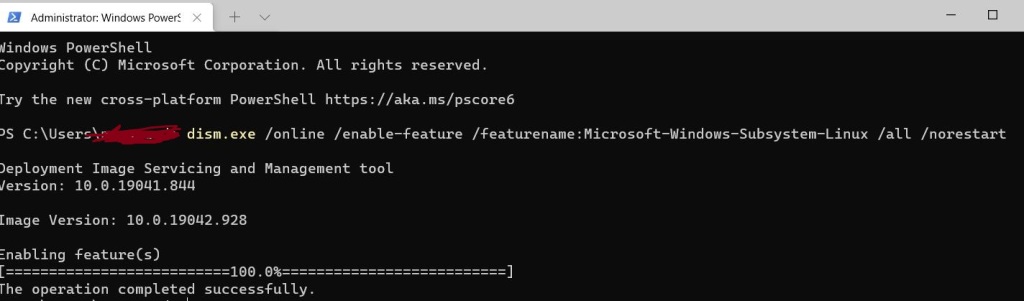







You must be logged in to post a comment.