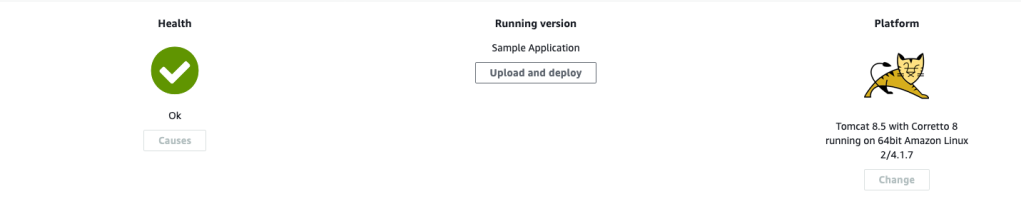I got this error message when I tried to deploy a java sprint application using Elastic beanstalk.
When i analyze this further, it shows that the IAM policy associated with the Service Role is missing the following actions.
"elasticloadbalancing:DescribeLoadBalancers",
"elasticloadbalancing:DescribeTargetHealth",The IAM associated with the service role had the following configuration.
“Version”: “2012-10-17”,
{
“Statement”: [
{
“Effect”: “Allow”,
“Action”: [
“elasticloadbalancing:DescribeInstanceHealth”,
“ec2:DescribeInstances”,
“ec2:DescribeInstanceStatus”,
“ec2:GetConsoleOutput”,
“ec2:AssociateAddress”,
“ec2:DescribeAddresses”,
“ec2:DescribeSecurityGroups”,
“sqs:GetQueueAttributes”,
“sqs:GetQueueUrl”,
“autoscaling:DescribeAutoScalingGroups”,
“autoscaling:DescribeAutoScalingInstances”,
“autoscaling:DescribeScalingActivities”,
“autoscaling:DescribeNotificationConfigurations”
],
“Resource”: [
“*”
]
}
]
}
To give some background, this is an auto-created Service Role. This was created by Visual Studio 2019 when i used Elastic Beanstalk for .NET applications.
The fix for this is to associate the IAM Policy ‘arn:aws:iam::aws:policy/service-role/AWSElasticBeanstalkEnhancedHealth’ with Service Role
https://docs.aws.amazon.com/elasticbeanstalk/latest/dg/concepts-roles-service.html
This turns the Elastic Beanstalk environment health to green.